3d Carving Basic Technique 02
Thứ Năm, 12 tháng 1, 2012
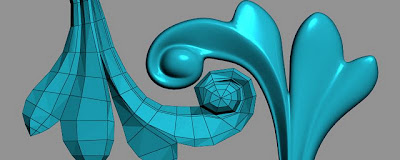
Hello this is Part 2 of 3d carving basic modeling. Enjoy...!
Click on the images to enlarger
1.Start from Create Panel > Geometry > Plane > select plane then convert to Editable poly, with vertex selection move all vetex ( see the picture )
2. Modify Panel > Editable Poly > Select Edge, use "loop" for quick selection then extrude ( Select Edges + prees Shift + drag )

3. Modify Panel > Editable Poly > Vertex > then Add more Line with "Cut"
4. The result should be like this
5. Modify Panel > Editable Poly > Select Edge ( use "Loop" for quick selection ) > then Pull Forward
6. Add more line with "Connect" , select Edge ( use "Ring" for quick selection ) > right click > Connect
7. Final Low Poly should be like this
8. use NURMS Subdivision, Iterations = 2 to get the smooth result
Xem thêm bài viết cùng chuyên mục:

Translate
XEM NHIỀU TRONG TUẦN
Lưu trữ Blog
-
▼
2012
(21335)
-
▼
tháng 1
(3030)
- Tuyết Lan tay không bắt lươn
- Panasonic thêm 4 mẫu compact mới
- Nhan sắc kiều nữ trên đường đua
- Chọn áo khoác đến công sở đẹp như Kim Hee Sun
- Mercedes ML-Class 2012 sắp có mặt tại Việt Nam
- Land Rover S3 – “Vua PIN”, chống nước, chống va đập .
- Gợi ý những kiểu tóc lửng tuyệt đẹp cho mùa xuân
- Chiêm ngưỡng chiếc xe hơi nhỏ nhất thế giới
- Choáng với xe đua F1 tự chế của thợ cơ khí Việt
- Fiat sắp ra mắt xe New Strada cho thị trường châu Âu
- Tuyết Lan tay không bắt... lươn
- Bỏng mắt trước chân dài tới từ Hungari
- Dịch vụ chuyển xe máy vào Nam đắt khách
- Các định dạng âm thanh vòm phổ biến
- Những bộ hình đón xuân ‘độc nhất vô nhị’ của mỹ nh...
- Điểm mặt 'Long bào' gây ồn ã
- 7 lễ hội tháng Giêng nổi tiếng nhất miền Bắc
- 3 món đồ phải có để diện công sở năm mới
- 10 kiểu xe taxi đặc biệt và thú vị
- Kinh nghiệm 'tống cổ' mụn đầu đen bằng kem đánh răng
- 'Tăm tia' street style của sao tuần 4 tháng 1
- Xuân hè 2012
- Đi tìm nhan sắc thực sự của nghệ sỹ Việt
- Lamborghini sẵn sàng tuyên chiến trong phân khúc SUV
- Samsung màn hình cong độc đáo
- Sự kết hợp giữa thời trang và… nghệ thuật
- Muôn kiểu mix đồ ăn ý với gam màu đỏ
- Top 10 điện thoại bán chạy tháng 1/2012
- Sắc đen tràn ngập đường phố châu Âu
- Taylor Swift rũ bỏ phong cách tiểu thư
- Sắc màu tươi rói cho những chiếc áo khoác ấm áp
- “Đột nhập” tổng hành dinh sản xuất điện thoại, máy...
- 'Vũ điệu váy trắng' trong mùa xuân
- 3 cách làm mới cho mái tóc dài năm 2012
- LỜI THỀ LÁ SEN
- Máy in Brother HL-2270DW - PC World VN
- Jennifer Nicole Lee tuột bikini liên tục do... ngự...
- 10 siêu phẩm công nghệ “vượt mặt” iPhone 4S
- Kệ đựng đồ cho không gian vừa xinh vừa gọn
- Sao Việt xấu - đẹp cùng áo dài Tết
- Candice Swanepoel khoe vẻ nuột nà trên biển
- Làm quen với xe đạp điện gấp trị giá 110 triệu đồng
- Tại sao cứ phải Camry?
- 'Bộ sưu tập' những hình người kỳ quái nhất
- Điện thoại Internet Yealink IP Video Phone VP-2009...
- Tuyết Lan run sợ khi bị ép bắt lươn
- Nằm trên thuyền, Miranda Kerr khoe 'dáng ngọt'
- Xe đạp điện nhỏ xinh đến từ Thụy Sĩ
- “Mỹ nhân tụt váy” Tôn Phi Phi khoe dáng yêu kiều
- Vì sao đàn ông thích gây chiến?
- 3 cách làm mới cho mái tóc dài năm 2012
- Hiệu ứng Megaupload lan khắp toàn cầu
- Những phong cách quyến rũ nổi bật của các sao tại ...
- 8 bộ cánh lộng lẫy nhất thảm đỏ SAG
- Những bộ cánh đẹp nhất trong lễ trao giải SAG
- Hiriko - Câu trả lời cho bài toán giao thông đô thị
- Những buồng điện thoại lạ đời nhất thế giới
- Giá đỡ iPad trên ô tô giành cho dân 'ghiền' công nghệ
- Top 6 sát thủ hủy diệt desktop
- CT01 2012: 'Thiên thần hộ mệnh' của Caterham
- Khơi vẻ gợi cảm từ chiếc áo lót
- Sao và những phong cách thời trang yêu thích nhất ...
- “Nóng mắt” với vẻ đẹp của bồ cũ Totti
- Next Top Model Trà My vương vấn Tết xuân
- Mặc đẹp thuyết phục với màu vàng mù-tạt
- Diện sơ mi dài tay đến công sở ngày đầu Xuân
- Đội Caterham gửi gắm niềm tin vào chiếc xe F1 mới
- Người mẫu Anh khỏa thân kêu gọi bảo vệ động vật
- Chả trứng rán thơm ngon
- Tự thiết kế quần short len hay knit short
- Sao đụng hàng váy ngắn: Ai sexy hơn?
- Tuyết Lan tay không bắt chạch!
- “Đột nhập” tổng hành dinh sản xuất điện thoại, máy...
- Cõi tiên ven trời Tây Bắc
- Những món ăn đặc sản của người Quảng Ngãi
- Ra Hòn Nghệ viếng chùa Liên Tôn
- Những đôi giày độc đáo của các sao
- Tạo phong cách cùng mũ điệu ngày đông
- Chùa Hương tuyệt đẹp trên báo quốc tế
- Nhà Amy Winehouse phật lòng vì Gaultier
- Những phong cách thời trang quái dị nhất thế giới
- Du hành vũ trụ cùng Chanel
- Quà thực tế cho ngày Valentine
- Mục sở thị Isuzu D-max 2012 trên phố
- Tìm hiểu trực thăng đa dụng chiến thuật UH-60 Blac...
- Chấm bi cho ngày xuân dịu dàng
- Du xuân trên đỉnh Hòn Bà
- 10 siêu phẩm sáng giá thay thế iPhone 4S
- Rolls-Royce bản ‘mãnh long’ đắt hàng tại Trung Quốc
- Ngọc Bích Nephrite giảm giá 35%
- Hà Nội vẫn tắc đường
- Những mặt nạ khiến mụn 'một đi không trở lại'
- Những gam màu hot nhất mùa xuân 2012
- Ngọc Quyên bật mí phong cách 2012
- Top sản phẩm công nghệ háo hức chờ 'ra lò' 2012
- Áo váy dáng suông cho mọi thân hình
- 10 máy ảnh giá dưới 2 triệu đồng tại VN
- Điệu với nội y mùa xuân cùng Bar Refaeli
- Điều Đáng Để Ăn Mừng
- Bộ sưu tập siêu xe 'độ' ấn tượng nhất thế giới
-
▼
tháng 1
(3030)












Ý kiến bạn đọc [ 0 ]
Ý kiến của bạn